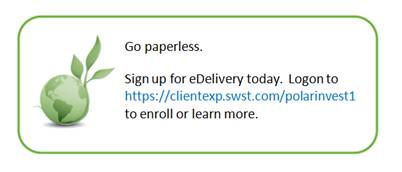Home Office
Thief River Falls MN
|
Freeing You to Do the Things You Want to Do |
|
|
|
|
|
|
|
|
|
| Home |
|
Associates |
| Affiliated Entities |
| Service Resources |
| Account Information |
| Account Online Access |
| Links of Interest |
| Contact Us |
Securities Offered Through:
Polar Investment Counsel, Inc.
Home Office: Thief River Falls MN
Account Information
SWS - PICI
Account Online Access
Accessing your SWS-PICI account online begins with making sure we have a valid email address on file. Contact your Rep to verify BEFORE you begin the online registration process. You must have a valid email address on file in order to register. Begin registration by clicking on "Acct Online Access" button and follow screen instructions. SWS has provided short voice-read tutorials to assist you in the registration process.
Click on the movie icon located on registration screen to view.

Tip for registration: keep your username and registration simple but unique. There are guidelines that need to followed when establishing both.
Tip for registration: security questions are case sensitive - use all lower case letters to avoid frustration in the event you have to answer them for logon validation.
Tip for navigation of site: all sections on the site have short voice-read tutorials to assist you in navigating and using the different pages.
Click on the movie icon located on the screen to view
Tip for access to all accounts: accounts that share the same tax identification number can be accessed via one logon by linking within ClientExp. Take note that if you have a accounts that are related but have a different tax identification number, they can be linked with a letter of authorization from the primary account holder. Contact your Rep to facilitate this.
Go Paperless - e-Delivery
Email delivery of confirms, statements and government reporting documents is now available for all SWS-PICI client accounts. Signing up is easy! When you log into your account, you will be greeted with a message about signing up for e-delivery. Please note that if you select "no thanks", you will never see this message again. You can either elect to sign up from that message or at any time in the future by clicking on the e-docs tab and following screen instructions.
Important note: the email address used for e-delivery does not have to be the same as the one used for your SWS-PICI account. You can choose to use an alternative email address, but be sure to enter it correctly.
Important note: if you have several accounts and wish to receive one document, contact your Rep to be set up for "householding of accounts".
Account Forms
All PICI and SWS account forms should be obtained directly from your broker. They have access to the most up-to-date information and can assist you from opening a new account to changing your address.
Wire Transfer
The firm generally requires that account obligations be met by Federal funds wire transfer. To view wiring instructions for SWS: click here.
An alternative to wire transfer is free checking with your SWS investment account. Complete a Vision Account application which can be obtained from your broker. (For a retirement account, complete a Vision IRA Account application - age restrictions apply)
E-Delivery Services - (for non-personal type of information from outside companies)
We are please to offer our clients e-delivery (electronic delivery) services for prospectuses, proxy ballots, quarterly reports, annual reports, newsletters, and consent solicitations when the original signature is not required. Clients interested in e-delivery services are required to enroll each of their accounts for these services by accessing the link below:
https://www.icsdelivery.com/sws/formNew3.asp
Contact your us for more information
PICI Customer Information Brochure * Investor Education
Associates: Debbie Pittman * Tom Murphy
Investments * Service Resources * Account Information * Account Online Access
Links of Interest * Contact Us
Website 2015 © SWS LLC